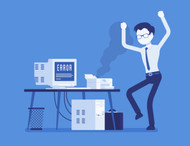When Is It Time To Buy A New Printer?
Posted by Written by: Tonerworld on Sep 01, 2022
Printers don’t last forever; sooner or later it will be time for an upgrade. On average, a new printer will last about 3-5 years, but it can vary a lot based on how you use it. So, how do you know when it’s time to shop for a new one?
We polled the printer experts at Toner World to bring you insider tips and tell-tale signs of when your old printer just won’t cut it anymore. Rest assured, we’re here to help!
Here are the top four signs it’s time to consider an upgrade:
Tip # 1: The Printer Doesn’t Make Sense For Your Needs -
Take a step back and think about what you REALLY use your printer for. If you only print the occasional recipe off the internet, an inexpensive inkjet might be the solution for you. However, most business and home office users need the extra power, better performance, and lower per page cost that laser printers offer. You might also decide you want a multifunction printer for scan and copy functionality. If your current model isn’t serving you well, we can help you find a better fit.
Tip # 2: Your Cartridges Are Too Expensive -
Some people get lured in by a printer’s low sticker cost only to realize later that replacement ink or toner costs more than the printer itself. If that’s the spot you’re in, consider investing in a new printer with a lower total cost of ownership. Toner World’s selection of Brother printer models offers great value and performance you can count on. Plus, we sell Toner World brand aftermarket supplies to pass even greater savings your way.
Tip # 3: Print Speed Is Too Slow Print -
Speeds are one of the first signs of an aging device. As you put more miles on your printer, parts wear out from repeated use and will need to be replaced. To put your print speed to the test, print a document on draft mode. This is a speedy print process that doesn’t use much ink or toner. If the print is still painfully slow, it could be time to retire the device. Toner World offers a range of print speeds for different needs
Tip # 4: The Print Quality Is Poor -
Nothing is worse than a poor quality print, and as printers age, some reduction in quality is inevitable. Not to worry, it is easy to troubleshoot streaky or light/faded prints by using the, “clean function.” If you’re still not happy with the print quality after cleaning, it’s time to consider an upgrade. We carry Brother high performance printer models designed for demanding print environments.